Penn State Student Feedback
Instructors may now opt in for displaying their official University photo at the top of their SRTEs. This serves as a subtle reminder to students about which course they are evaluating. Follow these steps to add your photo:
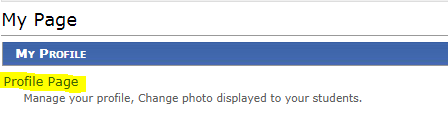
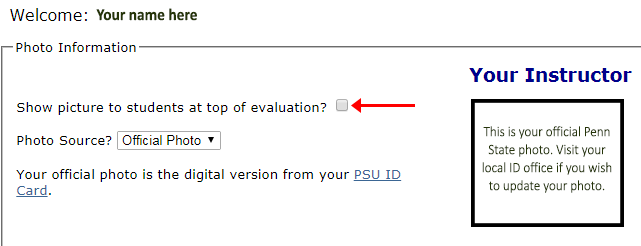
Visit your local ID+ Card Office if you wish to update your photo. There will be a delay showing your updated photo while the SRTE system accesses your new photo record.