Penn State Student Feedback
There are situations where you'll want to share your SRTE results with someone else. You can do this via the Proxy Access tool. Follow these steps to share your results:
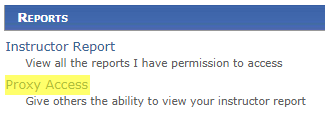
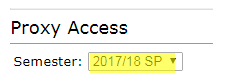
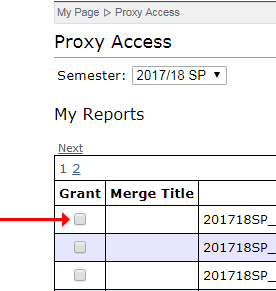
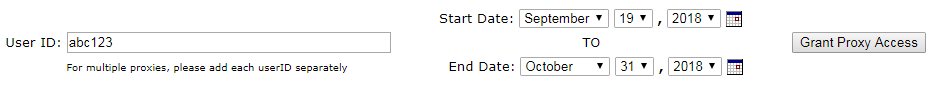
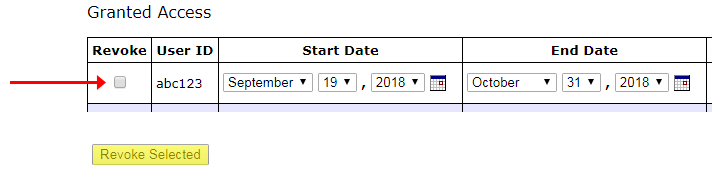
This system is designed for short-term proxy access. You will need to periodically update the end date for those situations where you want to proxy your results long term.